 Sales: 800-220-8111
Sales: 800-220-8111 Easy Report Builder
Today's Agenda
- Reasons for Using Easy Report Builder
- Tips for Successful Report Creation
- Filtering and Output Options
- Demonstrations
THINGS TO REMEMBER
- Easy Report Builder uses Drag and Drop functionality for field placement
- Select the screen where fields for the report are located
- Can choose to display the code or description on Coded Fields
- New tribute fields are available for Easy Reports
- Grouping functionality allows for ability to return sub-totals
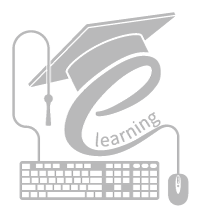
What Information do you need?
Why Use the Easy Report Builder? (Check off the reasons you may have for using this feature)
- Ability to include User-Defined Fields
- Create reports with Grouping, Sub-Totals, and Grand Totals on fields of your choice
- Include Soft Credits, Notifications, or Pledge Details
- Feature Summary Data that excludes individual Gift Details
- Add your report to the Dashboard with an associated filter or SideBar selections
- Can Export data in a variety of different formats
- Send a report to a recipient
- Schedule an email delivery of your report
 To Previous Page/Website
To Previous Page/Website Print This Document
Print This Document Request More information
Request More information