Batch Gift Entry
OPTIMIZE YOUR DATA ENTRY AND MINIMIZE MISTAKES
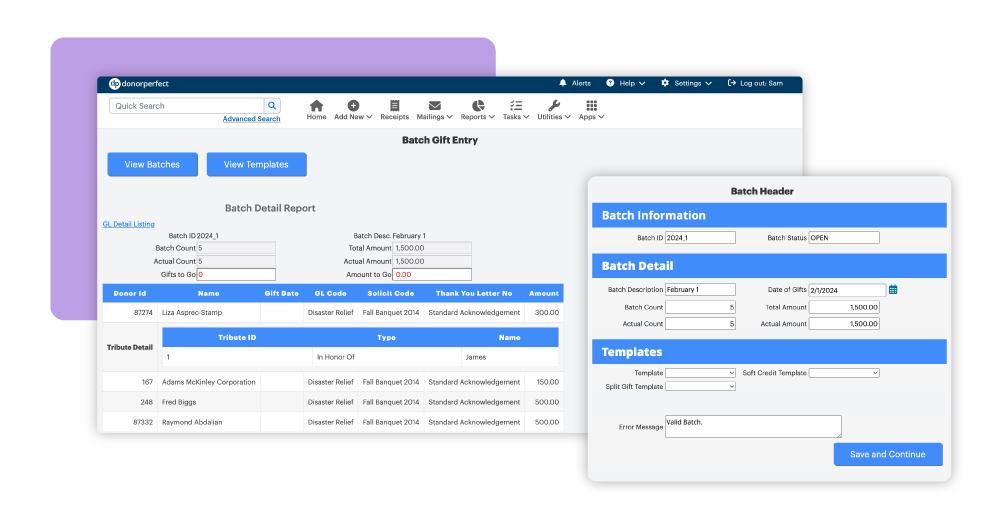
Click Image to Enlarge
Batch Entry 2.0 is an advanced tool that offers greater flexibility than basic imports. It enables you to enter gifts and pledges in batches, streamlining data entry, minimizing errors, and allowing for thorough reviews before posting to your system.
By utilizing templates, Batch Entry 2.0 lets you customize your data entry screens for improved efficiency. It also supports various line items, including split gifts, tributes, notifications, matching gifts, pledge payments, and soft credits.
Explore Batch Entry 2.0: Features and frequently asked questions
Features
- Post linked gifts, including tributes, notifications, matching gifts, pledge payments, and soft credits
- Choose from a variety of pre-made data entry templates
- Create new templates for different gift entry scenarios
- Tailor templates to individual users
- Modify codes on the fly while entering batch records
- Facilitate executive review before posting batches
- Verify batch accuracy prior to posting
- Easily view open and posted batches
Frequently Asked Questions
1. What is a batch?
2. Can I enter more than one batch before I post?
3. What happens when I post a batch?
I would recommend DonorPerfect definitely because it is a comprehensive kind of software that you can use not just to track your donors, but for hard data, interpretive data, and doing all the task work (associated) with being an organization that accepts donations.”

Follow us on social!