February 1, 2017 |
New Feature: Measuring Donation Form Performance

Last night,
new version of WebLink was released that will give you quick insight and provide important metrics to measure how well your donation forms are performing, beyond just the hard data of total dollars donated. From within WebLink, you can easily see how often a specific form was viewed and completed. You can also see what your donation conversion rate (or how often a donor completed a donation) was for each form. These metrics will help you troubleshoot potential issues if you’re not getting the results you want with your donation forms.
How to Use This Information
Your conversion rate measures the effectiveness of your donation page in your donor conversion funnel. Typically, you’d have a donation web page, email, social media post or other means to direct donors to your donation form. Once donors get to your form, they will either complete the form or abandon it. How often they complete the form is your form’s conversion rate.
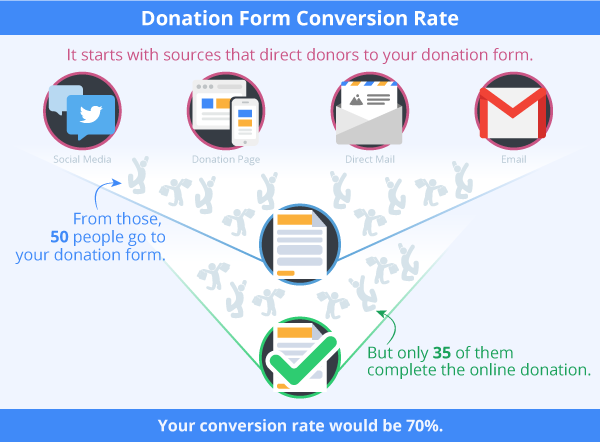
If you find your conversion rate is lower than expected, consider the following:
- Is the content on the donation page compelling enough?
- Do you need to adjust the call to action in your fundraising emails?
- Maybe the form itself is too lengthy to fill out or confusing?
- Is your donation form themed the same as your website? If not, consider having some common elements, like your organization’s logo, to inspire trust.
- When you drill down into your data are there any errors such as a failed payment method?
- Investigate the possibility of any technical glitches that might prevent form completion.
Need ideas on how to improve your conversion rate? Visit our demo website, Coral Acres, for form examples and sample donation pages.
Viewing Your Metrics
Within the WebLink RAC, simply toggle the
Statistics button to
“ON”. The
Views column is a count of all views, determined from page load of the first page of form. This tracks all links (normal, friendly and bit.ly links) for any WebLink forms with an
ACTIVE status. For more accurate results, page views aren’t counted when you view or preview the form via the WebLink Admin/RAC. A form’s conversion rate is determined by the number of successfully processed entries (including any no payment required ones) divided by the count of page views.
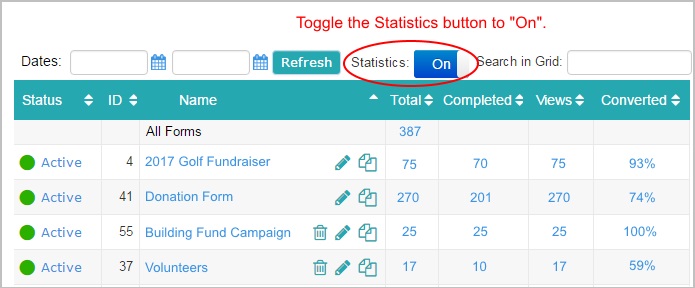
For full instructions on how to use these new metrics, please visit
Tracking WebLink Form Performance in the Knowledgebase.
Release Notes
WebLink’s ability to track donation form performance isn’t the only improvement in this release. Read about all of the enhancements and fixes in the
WebLink 2017 Release Notes in the Knowledgebase.
 Last night, new version of WebLink was released that will give you quick insight and provide important metrics to measure how well your donation forms are performing, beyond just the hard data of total dollars donated. From within WebLink, you can easily see how often a specific form was viewed and completed. You can also see what your donation conversion rate (or how often a donor completed a donation) was for each form. These metrics will help you troubleshoot potential issues if you’re not getting the results you want with your donation forms.
Last night, new version of WebLink was released that will give you quick insight and provide important metrics to measure how well your donation forms are performing, beyond just the hard data of total dollars donated. From within WebLink, you can easily see how often a specific form was viewed and completed. You can also see what your donation conversion rate (or how often a donor completed a donation) was for each form. These metrics will help you troubleshoot potential issues if you’re not getting the results you want with your donation forms.
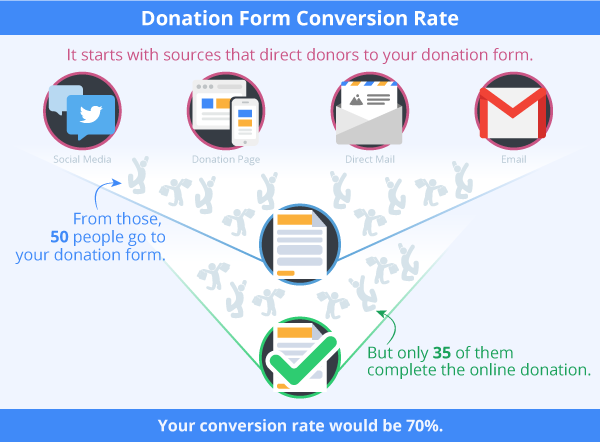 If you find your conversion rate is lower than expected, consider the following:
If you find your conversion rate is lower than expected, consider the following:
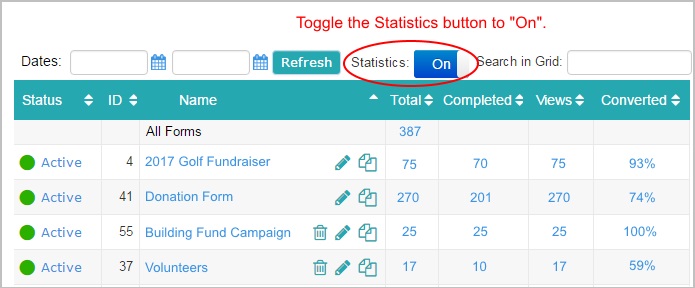 For full instructions on how to use these new metrics, please visit Tracking WebLink Form Performance in the Knowledgebase.
For full instructions on how to use these new metrics, please visit Tracking WebLink Form Performance in the Knowledgebase.
Follow us on social!