Nonprofit Technology & Fundraising Blog
Subscribe to our mailing list
April 22, 2020 |
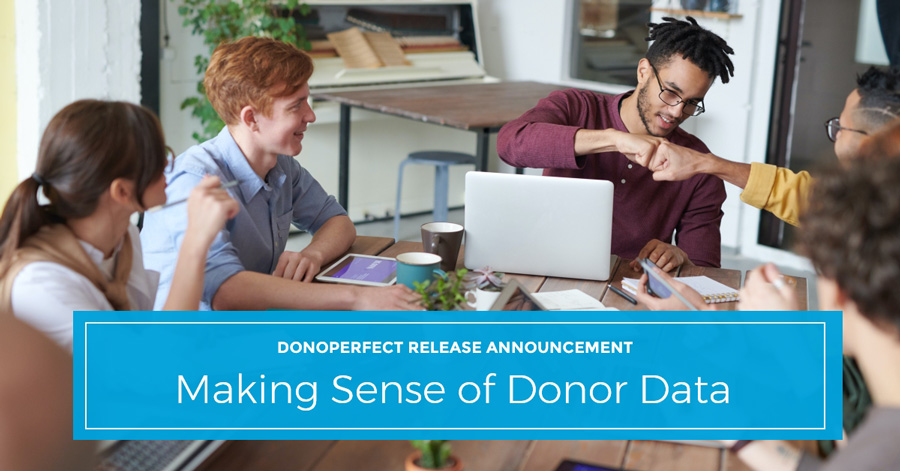
Every day, you rely on DonorPerfect to help you manage all of the data that you need to build donor relationships. We know how important it is that you can quickly find supporter information to personalize your communications, identify giving trends, or to rally volunteers. With this month’s release improvements, you get a clearer picture of your supporter relationships and the transactions they generate. Updates to Search, Selection Filters, and Batch Receipting for Tribute Notifications will help you make sense of donor data, finding precisely the records you need.
Has this happened to you? You have a portion of a donor address, such as your donor’s street name or work email address. When you search for that item, the search results don’t display anything with the street name or the email address you searched on. How do you know which record is the correct donor? You told us you wanted an easier way to identify records in the search results. We heard you! Now, you no longer have to click into the record, look at each alternate address, and figure out what field it matched on. By default, matched alternative address results now display under the Main parent record. The new “match” icon makes it easy to see which linked record contains the donor data you need.
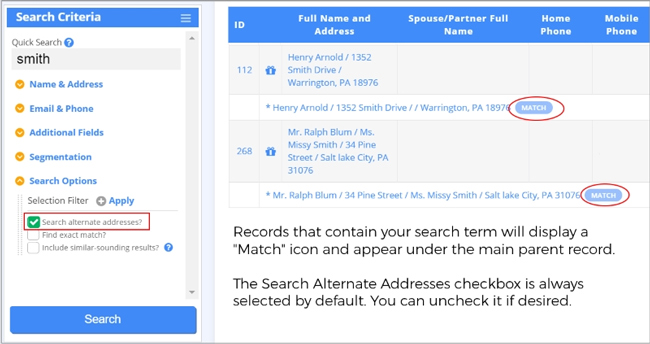
Do you use the reports in Receipts to help you reconcile your bank statements? Having notifications displayed in the results can give you incorrect data. We’ve added a simple checkbox to include or exclude tribute notifications from your reports. By default, tribute notifications are now excluded, making it easier to reconcile bank statements.
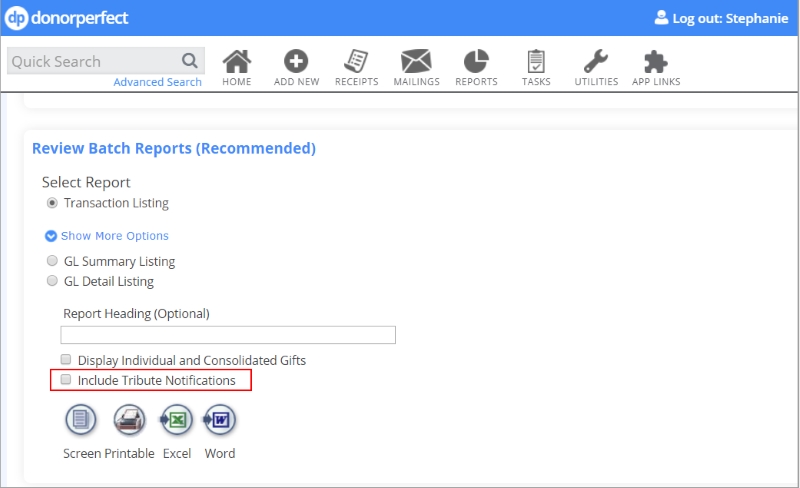
If you’ve participated in the Usability Feedback group, you had a chance to see this idea when our UX team first proposed it in early March. Check out one of the group’s first posts about this to see how your feedback contributed to this idea coming to life. Thanks for all of your input and participation to make this idea a reality!
Flags and Multi-Select fields are an excellent tool for tracking the details of your donors and your interactions with them, but filtering on these fields can be a challenge, especially when you want to exclude specific items. Filtering for donors without certain items just got easier with the new Exclude Multiple Items operator. Now you can exclude multiple items including those with NULL values in one step without building a compound filter.
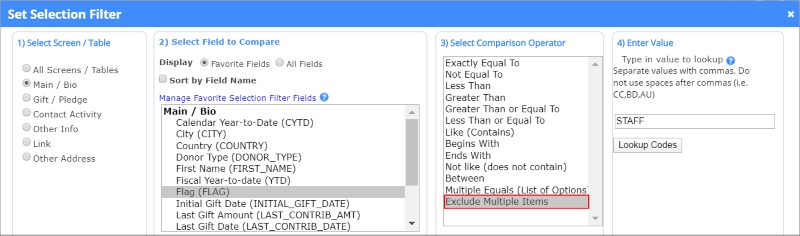
#GivingTuesdayNow is a global day of giving and unity that will take place on May 5, 2020, as an emergency response to the unprecedented need caused by COVID-19. For this month’s release, we’ve created a dedicated #GivingTuesdayNow template that’s branded with images and messaging. You can participate in #GivingTuesdayNow without taking a lot of time and effort to prepare. Follow these 3 Quick Steps to Participate in #GivingTuesdayNow to get started.
If you haven’t joined the DP Usability Feedback group yet, stop by to see what it’s all about. Right now, the team is working on how to reassign a gift to another donor. Check it out and let us know what you think. We’d love your feedback on what improvements are coming up for DonorPerfect and how we can make them even better.
Follow us on social!