Nonprofit Technology & Fundraising Blog
Subscribe to our mailing list
February 20, 2015 |
We set out on a mission to make your job as easy as possible when running a recurring donation program. Although we’ve had this feature in DonorPerfect for many years, it was time to take it to the next level. After months of careful work and Beta testing, we’re pleased to announce our most integrated monthly donation solution for your most loyal donors.
DonorPerfect’s EFT Management processes credit cards and bank accounts for all recurring pledges that are due. Once a donor submits payment account information, whether submitted through a WebLink or entered manually, EFT will begin processing their donation every month! Whether you have five or 5,000 monthly donors, this scalable solution will save you time and money. Some of these benefits include: eliminating pledge reminders and calls, reducing pledge delinquency or lateness, reducing  donation processing work to a few clicks, speeding funds to your bank account, and more.
donation processing work to a few clicks, speeding funds to your bank account, and more.
Hundreds of DonorPerfect clients have already seen a 90% or more retention rate for donors who sign up to donate through EFT! The new version will likely increase your donor retention rate and help you raise even more money every month.
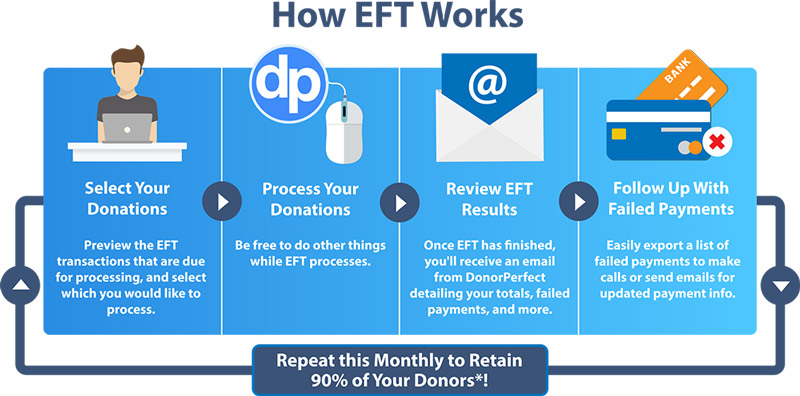
When you’re ready to process (recommended at least once per month), simply navigate to Tasks > EFT Management to begin. Here, you’ll preview the EFT transactions that are due for processing.

One of the many new features we’ve added is a pre-processing status to indicate how likely a payment is to succeed. This allows you to quickly address accounts that might need attention before processing.

Once you’ve reviewed the payment accounts, check the box for the ones you want to process, review the totals, and submit for processing. Another time-saving enhancement we added is the ability to process credit cards, bank accounts, and multiple currencies at the same time.
Now, while EFT is processing, you can navigate to anywhere in DonorPerfect to do other fundraising work. When EFT is complete, we’ll send you an email with the results.

Each time you process transactions through EFT, the results will be available by batch. You can view the five most recent EFT batches on the processing screen. (Note: Batches will begin displaying after you process your initial transactions with this new version). Don’t worry, a full history of your EFT batches will always be available on the EFT History tab.
Following up with failed payments is easier than ever! You can export failed payments with each donor’s contact information to call, email, or send a letter for updated payment info. In addition, if an ACH payment is returned several days after processing because of insufficient funds, DonorPerfect will automatically update the Gift record to a Failed status.
If you need to be out of the office on a day you’d like to process your EFT transactions – no problem! Choose the processing day so you can enjoy the beach (or the ski slopes) and let DonorPerfect do the work for you. Also, DonorPerfect will confirm that these future payments are successful and will update them automatically if any transactions fail.
See our Knowledgebase to learn everything about EFT Management as well as the other enhancements in this release.Simply contact your Account Manager to sign up for EFT Management today!
* Median donor retention rate for DonorPerfect EFT donors from 2013 to 2014 is 90%.
Follow us on social!