Nonprofit Technology & Fundraising Blog
Subscribe to our mailing list
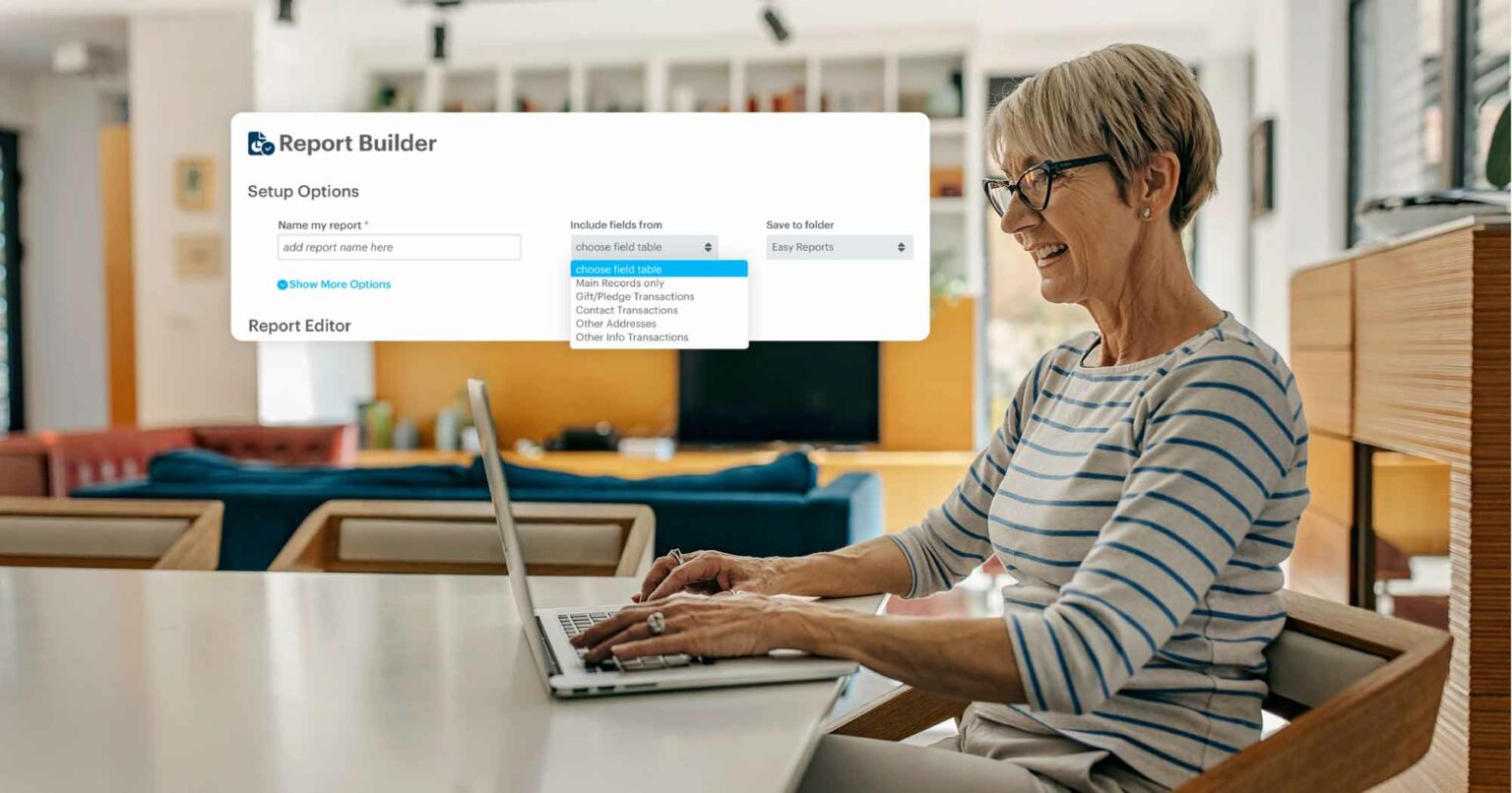
December 2, 2024 | Fundraising Operations
Nonprofit fundraising is a dynamic field where understanding your donors and campaigns is crucial for success. Custom reporting is a powerful tool that empowers organizations to uncover valuable insights and implement data-driven strategies.
While 90% of nonprofit organizations collect data, it can be challenging for employees to fully leverage this information in their decision-making process. By tailoring reports to your organization’s unique needs, you can reveal trends, identify opportunities, and enhance your fundraising outcomes.
Let’s explore how to harness the potential of custom reporting to transform raw data into actionable insights that drive your nonprofit’s mission forward.
Custom reports go beyond standard templates, allowing you to:
By creating reports that align with your specific goals, you’ll be better equipped to make informed decisions and optimize your data analysis and fundraising efforts.
Before diving into custom report creation, take a step back and assess your organization’s needs and types of data you can track using your CRM. Consider the following questions:
Clarifying your organization’s goals and objectives will prepare you to create reports that deliver actionable insights.
Pro tip: Consider creating specific reports for your year-end giving campaigns, a significant funding source for many nonprofits. These reports can help you track progress toward your goals, identify last-minute opportunities, and provide valuable donor insights (e.g. retention rate or average gift size) for future year-end fundraising strategies.
Now that you’ve identified your needs, let’s explore the process of creating custom reports:
Remember, the goal is to create reports that drive decision-making. Focus on the metrics that matter most and present them in a clear, actionable format.
DonorPerfect offers comprehensive training resources to help you master custom reporting. From video tutorials to live webinars, you’ll have all the support you need to become a reporting pro.
Nonprofit CRMs are a goldmine of donor relationship data. They offer powerful reporting tools that make custom report creation a breeze. Take advantage of these features to:
Mastering your CRM’s reporting capabilities will allow you to extract maximum value from your donor data.
DonorPerfect’s intuitive reporting tools allow you to create custom reports with simplicity. Easily combine data from various modules to gain a 360-degree view of your fundraising efforts.
To create impactful custom reports, focus on clarity and relevance. Define key performance indicators (KPIs) aligned with your fundraising goals, including donor retention rates, campaign conversion rates, and monthly recurring giving trends. Use visual elements like bar charts to quickly convey progress and incorporate conditional formatting to highlight critical data points.
Regularly review and update your reports to ensure they evolve with your organization’s needs. Schedule quarterly audits and share insights across departments to foster a data-driven culture. Maintaining accurate and timely reporting not only guides internal decisions but also demonstrates accountability to donors. Effective reports don’t just present data—they tell a story about your nonprofit’s impact and guide future actions. By implementing these best practices and regularly refining your reporting strategy, you’ll build a strong foundation for data-driven decision-making.
Take advantage of DonorPerfect’s automation features to run regular reports, ensuring your team always has access to the latest insights.
Custom reporting can transform your nonprofit’s fundraising efforts. By tailoring your reports to your organization’s unique needs, you’ll gain valuable insights that drive success. Embrace the power of custom reporting, and watch your fundraising strategies soar to new heights.
Get to know your metrics and grow your mission with DonorPerfect’s advanced reporting and data analytics tools. Request your free demo below!
1. How often should I create custom reports for our fundraising efforts?
2. How can custom reports help track and improve fundraising events?
3. Can custom reports help with donor segmentation?
4. What’s the best way to share custom reports with our board and stakeholders?
Follow us on social!