Nonprofit Technology & Fundraising Blog
Subscribe to our mailing list
December 12, 2015 |

Creating a relevant, fact-filled, Nonprofit Annual Report is a tall order! It has to communicate your funding needs and program accomplishments while showing donors how their contributions made difference. How can you develop something that meets all these goals and is still visually appealing and shareable? Decide now on what NOT to include, and prioritize on what truly matters.
Your Annual Report should not be a list of all the activities that occurred in the last year. Yes, earning industry certifications and awards are important. So is the purchase of that new donor management software that will help you be more efficient. However, donors don’t necessarily care or understand how these activities connect to your mission. Show them what you were able to accomplish as a result. Point out how that donor management software enabled to increase volunteer participation by 50% at events, reaching more people than ever before. These examples help constituents understand why your organization spent its time and money the way it did.
Detailed financial reports don’t belong in your Annual Report. They should be produced and made available to anyone who requests them, but it isn’t necessary to include them in your Annual Report. Instead, pull out only the most important data and emphasize those key metrics. Then, create an infographic of this data that can be easily shared by your constituents.
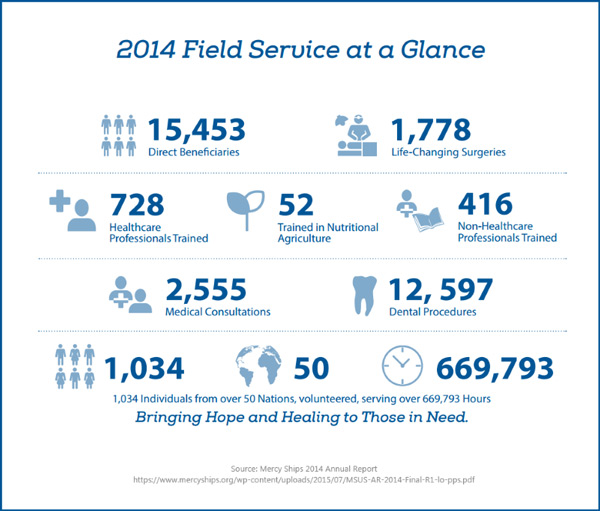
Tip: Use free programs, like Vennage, to create colorful infographics of where your nonprofit raised money and how various programs performed.
If your Annual Report is a PDF file shared on your website, this is a missed opportunity. PDF files are slow to load, cannot be easily read on mobile devices and are limited in the type of content that can be shared. By putting your organization’s Annual Report online as a web page, you can offer additional content. Video testimonies, photo galleries and other formats tell the personal stories of your nonprofit’s services in powerful ways that a plain text PDF can’t. As an added bonus, since your report is online, search engines will attract a new set of visitors to learn about your mission. DPConnect partners, like GiveCloud create websites that get your Nonprofit Annual Report online and running.
Building your Annual Report doesn’t have to be an overwhelming process. DonorPerfect offers tools that can help you analyze and report on the most powerful parts of your data in meaningful ways. Call today to find out more.
Follow us on social!