Nonprofit Technology & Fundraising Blog
Subscribe to our mailing list

October 23, 2025 | Donor Data, Fundraising Operations
Eventually, every nonprofit reaches a crossroads where the donor database that once did the job now feels like a bottleneck. Reports are difficult to pull, numbers don’t add up, donor retention is stagnant, and staff members are frustrated.
Whether you’re using spreadsheets or a series of fundraising solutions, it’s never too late to consider a more comprehensive system that encapsulates all of your needs in one platform. A nonprofit CRM, or constituent relationship management system, is designed to not only house your donor data but also support fundraising, communications, donation processing, and more.
Choosing the right nonprofit CRM is one of the most important technology decisions your organization will make. This guide walks through how to select one that aligns with your mission, strategy, and team.
It is tempting to start your nonprofit CRM search by comparing feature lists. You may already have a few systems in mind or have received recommendations from your peers. But instead of jumping straight into side-by-side comparisons, the best place to begin is with your goals.
Ask your team the following questions:
Starting here ensures that any system you evaluate is measured against your current priorities, not your past habits. A CRM that doesn’t align with your goals will only create noise, but one chosen with longevity in mind will become a foundation for growth.
Not sure what to ask vendors? Get your free 10-step checklist: How to Choose the Best Nonprofit CRM >>
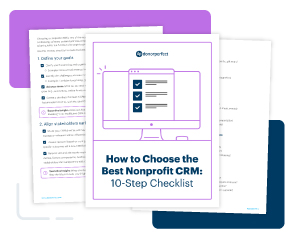
Nonprofit development isn’t an island. You often depend on other areas of your organization—like data entry and donation processing—to do your job well. The same goes for your staff. Considering their daily operations, needs for integration, and how your roles overlap can help you make a smarter decision in the long run.
Here are two quick examples:
If they don’t buy in now, you could face bigger battles later. Involving these voices early prevents bottlenecks and ensures your new system supports the whole organization.
Any nonprofit CRM vendor can show you a shiny demo, but don’t get excited by smoke and mirrors—investigate their track record of delivering your needs.
Do some digging on Google and broker sites:
Remember, you’re betting on the company behind the software. Choose a long-term partner who will grow with you and remain trustworthy five years from now.
Nonprofits grow in complexity as their donor base expands, but switching systems mid-growth is costly and disruptive. The right nonprofit CRM will help you find donors, grow lists, and improve retention now and in the future.
Look for a nonprofit CRM that can support you through each phase:
[In our new CRM], I can create a report that looks exactly how I want it to look and captures just the individuals I want to capture. I love [using filters and flags] to segment lists when it’s time for solicitations. I’ve been very happy with DonorPerfect.”
– Stephanie C., Director of Philanthropy
Implementation is a key stage where your new nonprofit CRM can succeed or fail—setup can take longer than expected, and undocumented decisions can come back to haunt you. Protect your investment with the time, thought, and documentation it deserves.
When evaluating vendors, ask:
[I chose] DonorPerfect due to the high level of support I get from their team as well as the extensive Knowledgebase, overall usability, and increased efficiency of our work. DonorPerfect has been the choice to stay with, completely, 1000%.”
– Kathleen G., Manager of Community & Alumni Engagement
Vendor-provided training is a non-negotiable. Product demos are just a highlight reel—your team needs to know exactly how to carry out their daily tasks. Plus, everyone learns differently, and everyone has a different comfort level when it comes to technology. Early training not only empowers your staff before go-live, but can also reduce resistance and increase adoption.
Look for a nonprofit CRM that includes multiple training formats:
As a Development or Executive Director, remember: vendor resources provide a solid foundation for turning software into results and inspiring confidence during change.
In fundraising, there are so many situations where your team will need answers fast. Imagine you’re days away from launching a GivingTuesday campaign, and your online donation forms are experiencing technical difficulties. You don’t have time to explain the nuances of year-end fundraising—you need someone who not only knows your system inside and out, but also knows the nonprofit sector like the back of their hand.
Look for a CRM vendor that offers:
Support is your safety net. Having access to support staff who understand fundraising as well as technology makes all the difference.
Pricing is always a factor, but the fine print matters. The best nonprofit CRMs will earn your renewal through value, rather than locking you into a long-term contract, so watch out for multi-year contracts that limit flexibility and cost increases tied to record limits. Flexible pricing is a sign of confidence—in their product and your results.
Knowing how and when to choose a new nonprofit CRM is just as much about finding the right partner as it is about finding the right technology. The best system for your organization is the one whose values, track record, support, and resources align with your goals.
1. How do I know when it is time to upgrade from spreadsheets or a donor database?
2. What is the first step in choosing a nonprofit CRM?
3. Should I involve staff in the decision?
4. How long does CRM migration usually take?
5. What features should smaller versus larger nonprofits prioritize?
Suggested questions, key considerations, and more in 10 steps
Follow us on social!