Nonprofit Technology & Fundraising Blog
Subscribe to our mailing list

July 20, 2023 | Thanking Donors
Most nonprofits understand the importance of fundraising, but they often overlook a crucial aspect of the process: expressing gratitude to their donors. Thanking your donors is not just a one-time event; it should be an ongoing practice that is integrated into your organization’s culture.
In this blog post, we will explore 26 remarkable techniques to thank and inspire your donors, ensuring that they feel valued and appreciated throughout the year.
When a donor makes an online donation, they typically receive an automatic email confirmation. Customize this message to make it more personal and heartfelt, going beyond a simple acknowledgment. Address the donor by name, explain how their contribution will make a difference, and consider including a short video featuring a beneficiary expressing gratitude.
Within 24-48 hours of receiving a donation, make it a priority to personally thank your donors. This can be done through a phone call or a handwritten note. Regardless of the size of the gift, every donor should receive a handwritten note to show your sincere appreciation.
Involve your board members and clients in the thank-you process. At the end of each board meeting, allocate time for members to write and sign thank-you cards. These cards can be generic and kept on hand, ready to be personalized with the recipient’s name. Similarly, encourage clients to participate in creating thank-you cards. By engaging your stakeholders, you can streamline the process and ensure timely expressions of gratitude.
To ensure consistent follow-up, establish a team responsible for thank-you calls and notes. This team can consist of board members who are committed to reaching out to donors promptly. When a gift comes in, the team member receives the donor’s details and a script to guide the conversation. This systematic approach guarantees that donors are acknowledged within an acceptable time frame.
Create a special packet for first-time donors that includes personalized thank-you notes, information about your organization’s impact, and future engagement opportunities. Extend this practice to monthly recurring donors to acknowledge their ongoing support.
Send postcards or email messages during holidays such as New Year’s, Valentine’s Day, Easter, 4th of July, Thanksgiving, and Christmas. Aim to send at least two gratitude messages a year via mail, as physical mail is more likely to catch the attention of donors.
Utilize an e-newsletter to regularly communicate with your donors. Share success stories and accomplishments, demonstrating the impact of their contributions on your clients. Dedicate a section of the newsletter to acknowledge and thank donors for their unwavering support.
Use your cell phone or other recording devices to create a heartfelt thank-you video. Share this video on your thank-you landing page, through email communications, and on social media platforms. Visual content helps create a personal connection and resonates with donors.
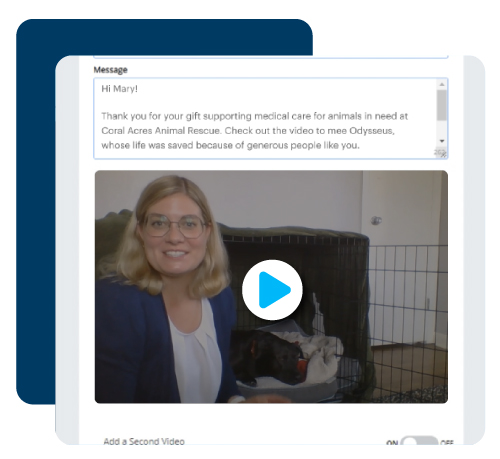
Periodically feature individual donors or donor stories in your communications. Highlight their philanthropy, express gratitude, and showcase how their support has made a significant impact on your organization’s mission. This recognition reinforces their importance and encourages others to follow suit.
Organize special events exclusively for your donors to express appreciation for their commitment. It could be a virtual gathering, an intimate dinner, or a behind-the-scenes tour of your organization. Such events provide an opportunity to connect with donors personally and foster a sense of community.
Leverage your social media platforms to publicly acknowledge and thank donors. Mention them by name, tag their profiles if possible, and share their contributions to inspire others. By recognizing donors in a public forum, you not only show gratitude but also encourage others to contribute.
Regularly send impact reports to your donors, detailing the outcomes achieved with their support. Provide quantitative data, success stories, testimonials, and visual representations of progress. These reports reinforce the value of their contributions and instill confidence in your organization’s effectiveness.
Designate a week each year as “Donor Appreciation Week.” Throughout this week, focus your communications on expressing gratitude, showcasing impact, and offering exclusive benefits to donors. Make it a memorable and engaging experience to emphasize their significance.
Consider sending personalized gifts to your major donors or long-term supporters. It could be a token of appreciation, such as a custom-made item, a handwritten poem, or a book related to your organization’s cause. Tailor the gift to their interests and preferences to show your attention to detail.
Invite donors to actively participate in your organization’s work through volunteer opportunities. Engaging donors in hands-on activities not only shows your appreciation but also deepens their connection to your mission. This involvement fosters a sense of ownership and pride in supporting your cause.

Request donors to share their personal stories and testimonials about why they support your organization. Use these testimonials in your communications to demonstrate the impact of their contributions and inspire others to get involved.
Periodically conduct surveys to gather feedback and insights from your donors. Ask questions about their experience with your organization, their motivations for giving, and how you can improve your donor stewardship efforts. Show that you value their opinions and are committed to continuous improvement.
Acknowledge your donors publicly through various channels, such as your website, newsletters, annual reports, and events. Create a “Donor Wall” or a dedicated webpage to honor and recognize their contributions. Public recognition not only expresses gratitude but also enhances their reputation and visibility.
Organize a thank-a-thon, where volunteers and staff come together to make thank-you calls to donors. Set aside a specific day or week dedicated to this activity, ensuring that every donor receives a personal expression of gratitude.
Occasionally surprise your donors with unexpected acts of gratitude. It could be a small gift, a handwritten note from a beneficiary, or a special recognition in an event or publication. These surprises demonstrate your organization’s genuine appreciation and make donors feel valued.
Establish a donor advisory council comprising influential and committed donors. Invite them to provide insights, advice, and recommendations on your organization’s strategies and initiatives. This exclusive involvement fosters a sense of partnership and deepens their connection to your cause.
Partner with businesses or sponsors to create matching gift programs. When donors contribute, their gifts are matched, doubling the impact of their support. Regularly communicate the results of these programs and thank both the donors and the matching gift partners for their generosity.
Institute donor appreciation awards to honor outstanding contributions and commitment. Recognize donors in different categories, such as lifetime giving, exceptional leadership, or innovative support. Celebrate their achievements and publicly express your gratitude.
Recruit passionate supporters to serve as campaign ambassadors, responsible for personally thanking donors within their networks. Provide them with the necessary tools, training, and support to effectively express gratitude and amplify the impact of your thank-you efforts.

Every now and then, surprise a select group of donors with unexpected acts of appreciation. It could be an invitation to an exclusive event, a personalized video message from a beneficiary, or a handwritten letter from your organization’s leadership. Exclusive outreach and opportunities create memorable experiences that deepen the emotional connection with your donors.
Regularly evaluate and improve your thank-you practices. Solicit feedback from donors, measure the effectiveness of different techniques, and adapt your approach accordingly. The goal is to ensure that your expressions of gratitude are meaningful, heartfelt, and aligned with donor expectations.
By implementing these 26 remarkable techniques, you can transform your nonprofit’s thank-you process into a powerful tool for donor engagement and inspiration. Remember, expressing gratitude is not just a formality; it is an essential component of building lasting relationships with your donors and ensuring their continued support for your organization’s mission.
Submitted by Sabrina Walker Hernandez. You can follow Sabrina on Instagram @the_nonprofitexpert and other social media platforms @supportingworldhope. You can also visit my website at www.supportingworldhope.com.

Sabrina is a certified consultant, coach, & facilitator that helps small nonprofit Staff & Board build relationships that convert into more donations. She has over 25 years of experience in nonprofit management, fundraising, and leadership. Among Sabrina’s successes is that she increased operation revenue from $750,000 to $2.5M and completed a $12M comprehensive capital campaign in the 3rd poorest county in the United States. She has facilitated numerous workshops with hundreds of nonprofit professionals. Sabrina is certified in Nonprofit Management by Harvard Business School. She is an active community leader and volunteer in Edinburg, Texas where she is based.
Follow us on social!